There are various OTT platforms where you see that “Content on OTT Platforms is not available in your location” is not there .In this blog we will give you 5 Ways to overcome with this problem and also give some information with its related aspects like for geographical censorship and streaming.
As the digital era transforms the entertainment landscape, the ubiquity of Over-the-Top (OTT) platforms offers a vast array of content. However, the frustrating phenomenon of “This content is not available in your country” looms large.

How to fix the Netflix, Hulu, etc., stream that isn’t available in My location?
(1) VPN Services:
Utilize a reputable Virtual Private Network (VPN) service to mask your IP address and simulate a location where the content is available. Ensure the VPN has servers in the desired location for seamless streaming.
(2) Smart DNS Services:
Employ Smart DNS services, like Unlocator or ExpressVPN’s, MediaStreamer, to bypass geo-restrictions without compromising your internet speed. These services reroute your DNS queries, making it appear as if you’re accessing content from an eligible location.
(3) Browser Extensions:
Install browser extensions such as Hola VPN or ProxMate, which allow you to easily toggle between virtual locations. Be cautious and choose extensions from reputable sources to avoid potential security risks.
(4) Check Alternative Content Libraries:
Explore different versions of streaming platforms by changing your account’s region. Some platforms, like Netflix, may offer different content libraries based on the country associated with your account.
(5) Contact Customer Support:
Reach out to the customer support of the streaming service. In certain cases, particularly for users who travel frequently, customer support may assist in adjusting account settings to grant access to content from your current location.

This Video Currently unavailable on Amazon
(1) Clear Cache and Cookies:
Clear your browser’s cache and cookies to eliminate potential issues causing the unavailability of the video. A cluttered cache may disrupt the loading of content, and a fresh start can often resolve such problems. After clearing, refresh the page and attempt to play the video again.
(2) Change Browser or Device:
Switch to a different web browser or device. Sometimes, compatibility issues between the video player and your browser or device may prevent playback. Trying an alternative browser or device often resolves these compatibility issues and allows you to access the video.
(3) Update Browser and Plugins:
Ensure your browser is up-to-date, and all necessary plugins (like Adobe Flash or HTML5 player) are current. Outdated software can lead to playback issues. Check for updates, install any available updates, and then attempt to play the video again.
How to Unblock Geographically Censored Content using a VPN?
(1) Choose a Reliable VPN Service:
Select a reputable VPN service with servers in the region where the content is accessible. Popular options include NordVPN, ExpressVPN, and CyberGhost. Ensure the VPN service prioritizes privacy and has a no-logs policy.
(2) Install and Configure the VPN:
Download and install the VPN application on your device. Follow the setup instructions provided by the VPN provider. Once installed, configure the VPN to connect to a server in the desired location where the content is not geo-restricted.
(3) Connect to the VPN Server:
Launch the VPN application and connect to the chosen server. This will assign your device a virtual IP address from the selected location, tricking websites and services into thinking you are accessing content from that region.
(4) Access the Blocked Content:
Once connected to the VPN server, visit the website or platform hosting the geographically censored content. You should now have unrestricted access to the previously blocked content as if you were physically located in the chosen server’s region.
(5) Ensure a Secure Connection:
Verify that your connection is secure by checking for the “https” in the website URL. This ensures that your data is encrypted, providing a secure browsing experience while accessing geo-restricted content.

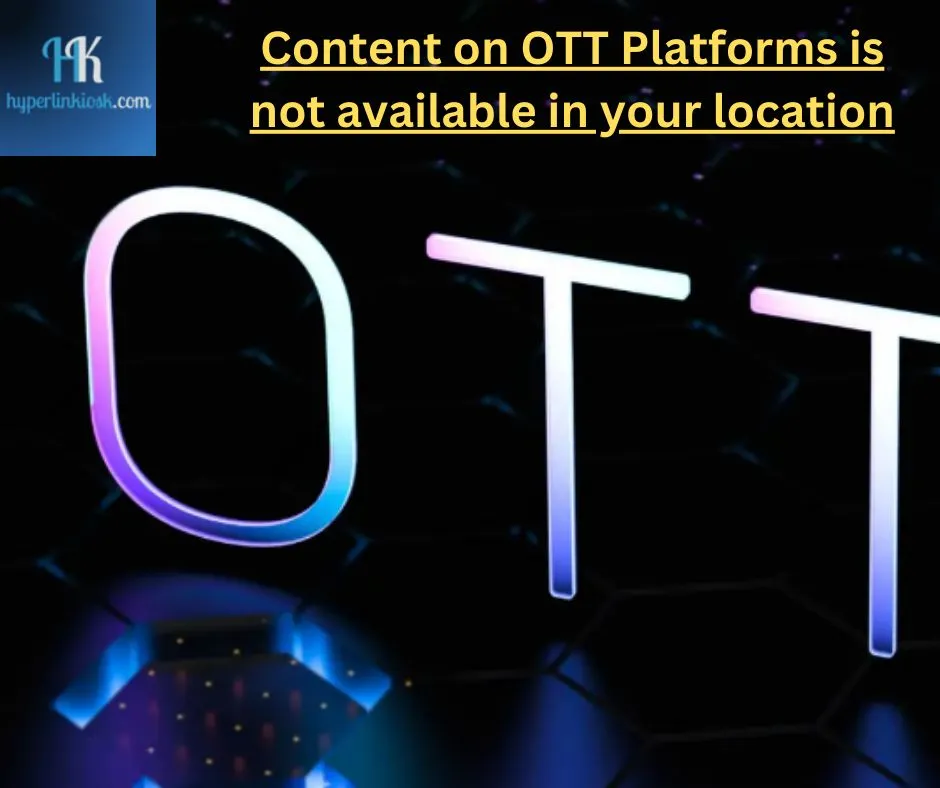
1 thought on “Content on OTT Platforms is not available in your location: 5 ways to Fix it”