Onn TVs have a huge user base, and many people wonder if are Onn TV Bluetooth compatible. Are Onn TV Bluetooth supported and can they use Bluetooth-compatible accessories with their Onn TVs. Today in this blog article, we are going to unravel the mystery of whether your Bluetooth devices are usable in your TV, or what are the different methods to do so.
Does Onn TV Support Bluetooth?
According to our research and sources, the Onn TVs, unfortunately, do not have the support of Bluetooth natively. However, despite of lack of built-in bluetooth functionality, you can use some workarounds to use Bluetooth functionalities on your Onn TV.
Changing Onn TV Bluetooth Compatibility
While the Onn TV lacks built-in Bluetooth capabilities, there are Onn TV Bluetooth alternatives and methods to connect Bluetooth-enabled devices.
One option is linking your Onn TV to a Bluetooth-enabled streaming stick, such as Roku TV or Apple TV. If your streaming stick supports Bluetooth, you can effortlessly connect your phone, PC, or Bluetooth speaker, and have the audio stream through the television.
However, for those without a streaming device or those aiming to transmit TV audio to a Bluetooth speaker directly, there are alternative solutions.
One approach involves using external gadgets to bridge the Bluetooth on Onn TV. By employing an external Bluetooth transmitter, you can connect it to your Onn TV, allowing for wireless connectivity with various Bluetooth devices. Moreover, Bluetooth adapters with audio capabilities can be employed to establish a connection between your Onn TV and Bluetooth headphones. This option is particularly beneficial for those seeking a personalized audio experience without disturbing others.
Still now able to get the great experience of Bluetooth on Onn TV? Here are some more solutions for the Onn TV Bluetooth problem, we are discussing them as below.
Method 1: Bluetooth Audio Adapter
Utilizing a Bluetooth Audio Adapter presents a convenient solution for streaming audio from your Onn TV to a Bluetooth speaker.
You can follow these steps to setup Audio Adapter by Bluetooth on Onn TV:
- Acquire an audio adapter with both input and output support.
- Connect the adapter to your Onn TV’s headphone jack or RCA output.
- Pair your Bluetooth speaker with the adapter, enabling you to enjoy TV audio wirelessly through the speaker.
Method 2: Bluetooth Transmitter
For seamless connectivity to any Bluetooth-enabled device, consider using Bluetooth Transmitters. Follow these steps:
- Connect the Transmitter: Insert the Bluetooth Transmitter into the audio jack on the back of your Onn TV.
- Power On and Pair: Press the power button on the Bluetooth transmitter to activate it. Pair your device with the transmitter to start enjoying high-definition audio through your Bluetooth speaker or headphones.
Method 3: Roku’s Private Listening Feature
Exclusive to Roku Plus Series TV users, the Private Listening feature allows Bluetooth headphones or earbuds connectivity. Follow these steps, requiring the Roku Mobile app:
- Download the Roku Mobile App from your preferred app store.
- Connect the app to your Roku Streaming device via WiFi.
- Plug your headphones into the mobile app.
- On the TV, a headphone icon will appear. Tap on it to activate or deactivate private listening.
If you require a natively Bluetooth capable TV, you may go for Sharp TV, with its unique OPC feature screen, know everything about them, here.
Method 4: Bluetooth TV Soundbar
This method involves the use of a Soundbar, such as a Roku Soundbar, and a Bluetooth speaker. Execute the following steps:
- Connect Soundbar to Onn TV: Use audio cables like HDMI ARC, optical cable, or RCA cable to establish a connection between the Soundbar and your Onn TV.
- Pair with Bluetooth Speaker: Pair your Bluetooth speaker with the Soundbar. This setup directs TV audio through the Soundbar, providing an enhanced audio experience through the connected Bluetooth speaker.
Method 5: Contact Onn TV Support
As a final recourse, if encountering difficulties, reach out to Onn TV’s customer support. Provide details about the specific issues you’re facing, and the support team will assist in diagnosing problems and suggest relevant troubleshooting solutions.
These methods offer diverse approaches catering to different preferences and situations, ensuring that users can connect their Onn TV to Bluetooth devices seamlessly. Whether through adapters, soundbars, private listening features, transmitters, or support assistance, users have a range of options to enhance their audio experience with Onn TV.
Final Thoughts
As of now, to the best of our knowledge, we can say that no Onn TV Bluetooth compatible. It’s important to clarify that despite potential online misinformation, Onn TV models do not come equipped with built-in Bluetooth functionality. To connect a Bluetooth speaker or other devices to Onn TV, users must employ the methods outlined above.
While the current models lack Bluetooth capabilities, it’s worth noting that manufacturers often consider customer feedback and industry trends in product development. There remains a possibility that future Onn TV models may incorporate Bluetooth functionality.Any new development in this matter will be updated on this post as soon as possible.
In conclusion, this article aims to dispel any misconceptions, providing clarity on the existing state of Onn TV Bluetooth features and offering potential insights into future developments

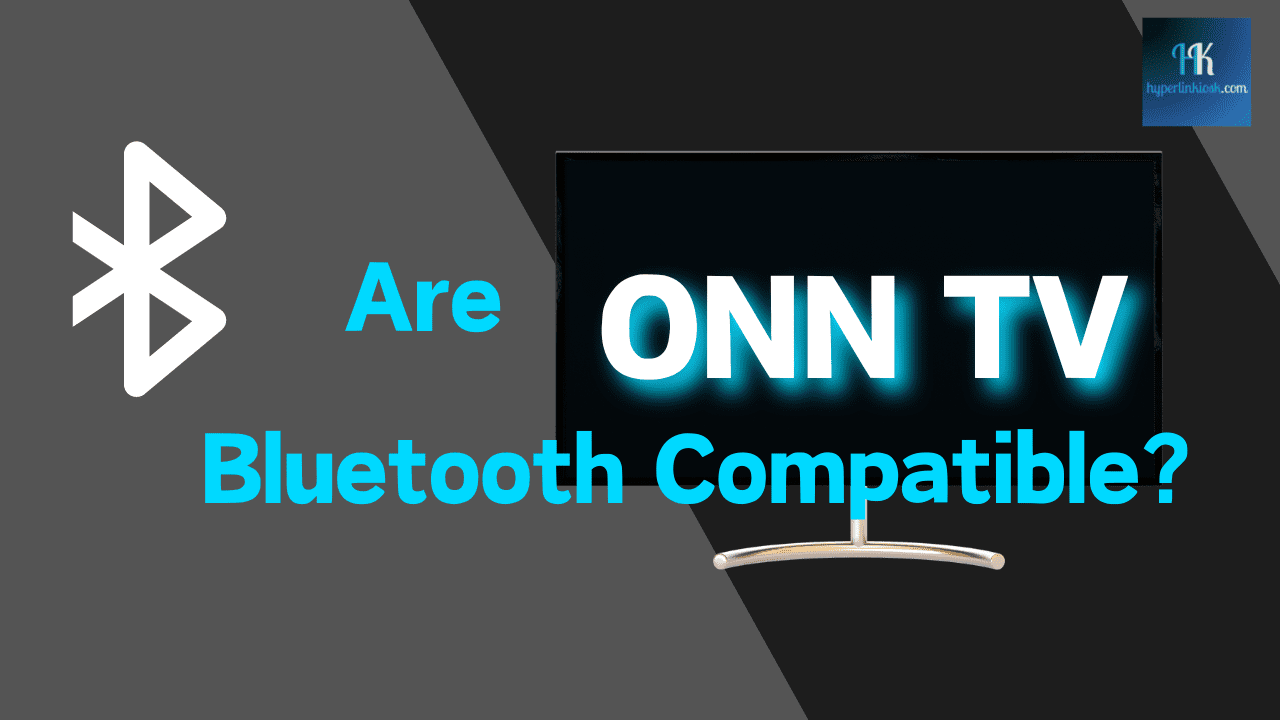
1 thought on “[EXPLAINED] Are Onn TV Bluetooth Compatible? [2024]”